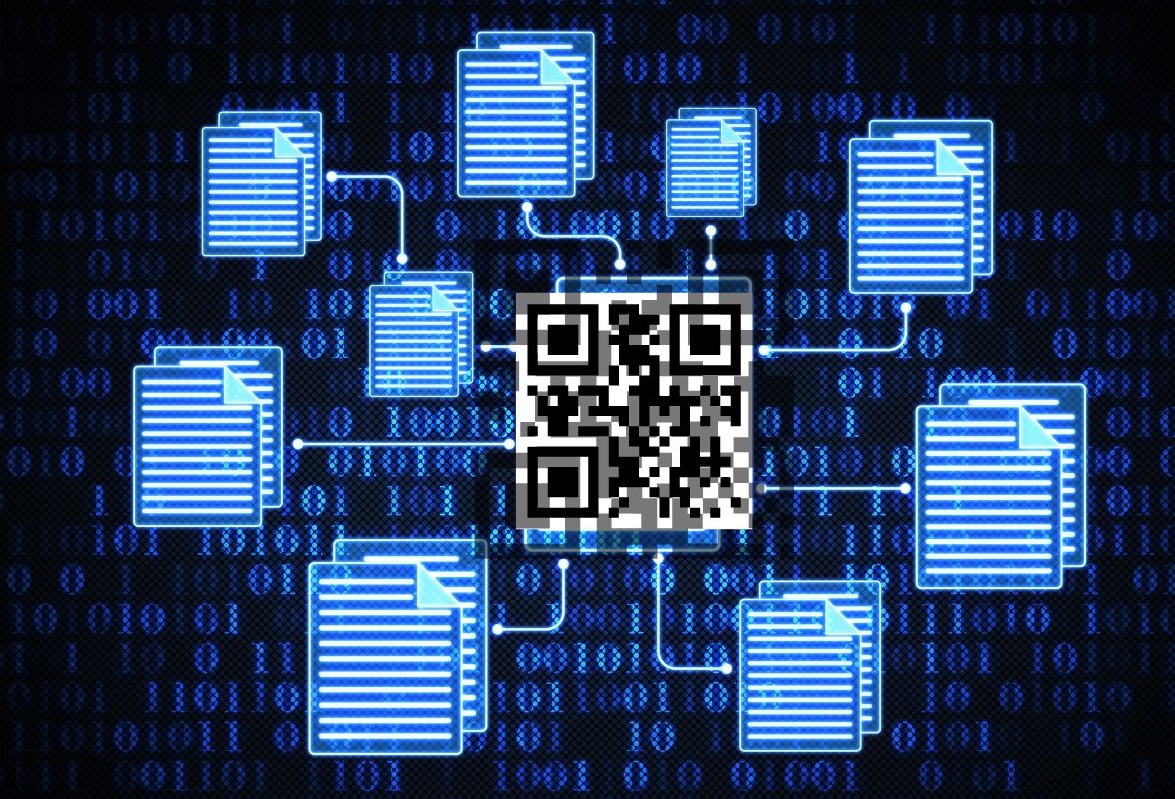Users might soon be able to scan barcodes to be able to share files with others in person.
The Nearby Share feature on Android devices will soon make it possible to share files with other people with QR code scans.
The feature makes it easy to share files and links with other Android devices, Chromebooks and Windows PCs.
To make it work, all users need to do is select what they want to send, select the share button, and choose the Nearby Share option from within the share sheet. If the intended destination is near, a menu option will appear allowing the file or link to be selected, even if that device happens to be asleep.

Occasionally, it can be challenging to find the right device. In those instances, Google’s recommendation is to double check certain settings on both the sending and receiving devices, or simply bring them closer to each other. That said, a new option using a QR code could make that process even more straightforward.
Google intends to make it possible to scan a QR code on the sender’s device for Nearby Share.
The barcode will be displayed on the sender’s device. That option will appear at the bottom of the dialog in instances when the service doesn’t locate any devices close by. By selecting that option, a unique quick response code will be generated. The receiving device can be used to scan that barcode using an app such as Google Lens. Once the barcode is scanned, the devices will be paired so the transfer can begin.
As of the writing of this article, the new feature has not yet started rolling out to users. That said, certain tech bloggers have already manually activated the feature to try it out and talk about it. The first to have identified the feature was AssembleDebug, a regular tipster. They found the option when scouring the Google Play Services app, which contains – among other features – Nearby Share.
Whenever the QR code feature does roll out, it will provide device users a simple and familiar way to overcome the rare but clunky situation that forms when a recipient device can’t be found by Nearby Share.