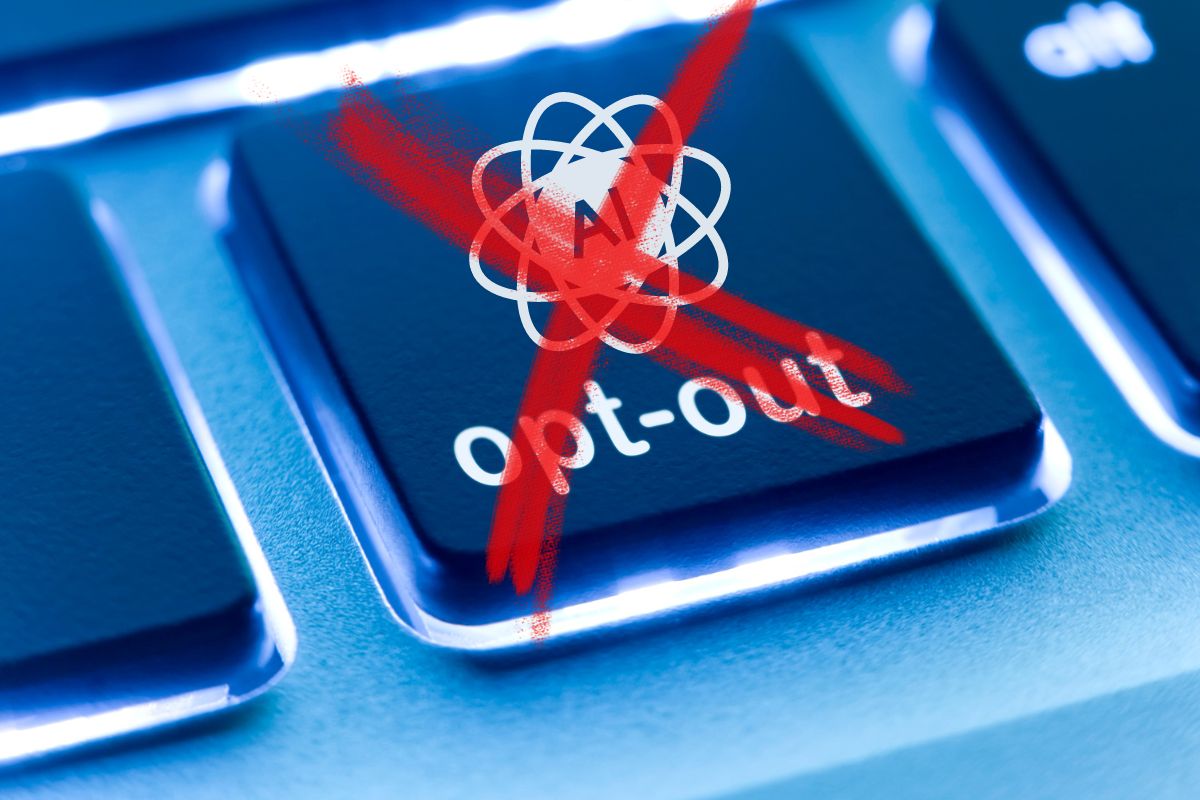Meta has added artificial intelligence to its platforms regardless of whether users want it
Meta recently released a statement about the rollout of its AI tool across its platforms including Facebook, Instagram, Messenger, and WhatsApp, saying that it is meant to be used “to get things done, learn, create and connect with the things that matter to you.”
That said, it didn’t ask whether users want it there
The AI tool has been incorporated into these platforms in Australia, Canada, New Zealand, Pakistan, Jamaica, South Africa, Singapore, Malawi, Uganda, Zambia, Nigeria, Ghana and Zimbabwe. It has replaced the standard search bar function that had previously been available in those apps. It is based on the Llama 3 model.

That said, immediately following its implementation, some users had already started reporting that there were unwanted functions for the new program.
For instance, according to a report in The Associated Press, an official Meta AI chatbot worked its way into a private Facebook group conversation among moms in Manhattan. It claimed it also had a child attending a New York City school. That said, when members of the private group confronted it, it apologized, and all its comments disappeared. Screenshots were provided in The Associated Press report.
“Apologies for the mistake! I’m just a large language model, I don’t have experiences or children,” said the chatbot in a comment to the group, according to the screenshot.
Group administrators can turn the AI tool off, but it cannot be removed altogether
According to the online help page on Facebook, the Meta artificial intelligence feature will be triggered, and it will join a group conversation if it is tagged or if someone “asks a question in a post and no one responds within an hour.” While group admins can turn the feature off for those circumstances, the AI tool cannot be shut off as a whole.
The general presence of artificial intelligence on the platform is firm and isn’t something users can opt out of, according to Meta media statements.
“Meta AI aims to be a helpful assistant and is in the search bar to assist with your questions. You can’t disable it from this experience, but you can search how you normally would to engage with a variety of results,” said a company spokesperson in a statement to the media.