Introduction
Y2Mate is a popular online tool for downloading videos from YouTube and other video-sharing platforms. This free service is favored for its simplicity, versatility, and quality of downloads. Whether you’re looking to save a music video, a tutorial, or any other content, Y2Mate simplifies the process. This article will guide you through how to use Y2Mate and offer tips to maximize your experience.
Understanding Y2Mate
What is Y2Mate?
Y2Mate is an online video downloader that allows you to convert and download videos and audio from YouTube, Facebook, Video, Dailymotion, Youku, and many more sites to MP3 and MP4 in HD quality. Y2Mate does not require any software download, making it accessible directly from your web browser.
Features of Y2Mate
- Support for multiple formats: Y2Mate allows downloads in various formats, including MP3, MP4, M4V, 3GP, WMV, FLV, MO, WEBM, and more.
- Free usage: There is no charge for using Y2Mate; it is entirely free without any subscription.
- No registration required: You can start using Y2Mate immediately without creating an account.
- High compatibility: Y2Mate is compatible with all browsers and devices.
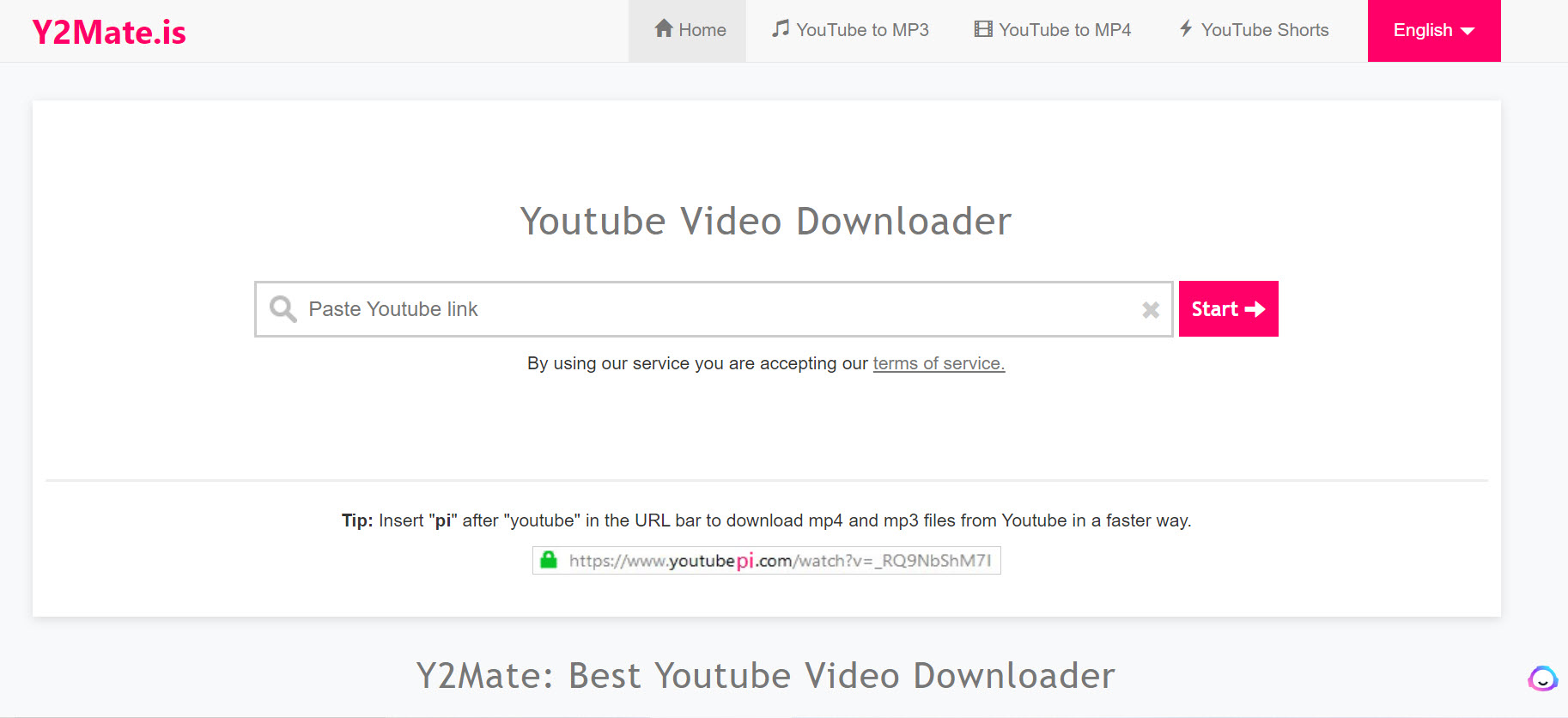
How to Use Y2Mate for Downloading Videos
Step-by-Step Instructions
- Visit the Y2Mate website: Open your web browser and go to the Y2Mate website at https://www.y2mate.com or search for “Y2Mate” in your search engine.
- Enter the video URL: In the Y2Mate home page, you’ll find a search box. Here, paste the URL of the video you wish to download.
- Choose the format and quality: After you input the video URL, Y2Mate will process the link and show you all the available formats and quality options. These can range from lower-quality audio files to high-definition video files.
- Start the download: Once you select your preferred format, click the Download button. Sometimes, a pop-up window asks you to confirm the download.
- Save the video: The download will start automatically, and the file will be saved to your device’s download folder or another location based on your browser settings.
Best Practices for Using Y2Mate
Ensuring Safety and Efficiency
- Use a reliable internet connection: To avoid interruptions and ensure a smooth download process, ensure your internet connection is stable.
- Be cautious of ads and pop-ups: Y2Mate includes ads like many free services. Be cautious not to click on misleading ads that might lead to malicious sites.
- Keep your software updated: Ensure that your browser and any installed antivirus software are up to date to protect against potential threats.
Troubleshooting Common Issues
Handling Common Problems
- Video not downloading: Check if the video URL is correct and if the video is still available online.
- Error messages: If Y2Mate shows an error, try refreshing the page or re-entering the URL.
- Slow download speeds: This can be due to heavy traffic on Y2Mate or slow internet speeds. Try downloading at a different time, or check your network settings.
Conclusion
Y2Mate offers a convenient and efficient way to download videos from various online platforms. Following this guide lets you enjoy your favorite videos offline, on any device, at any time. Remember to use Y2Mate responsibly and respect copyright laws related to video downloads.


