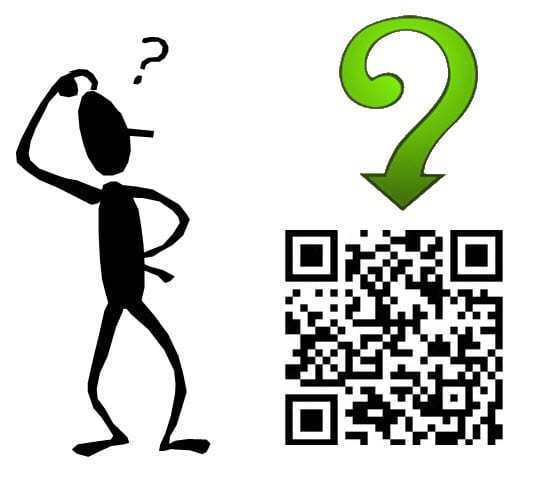Though the barcodes are everywhere in mcommerce, their usage instructions isn’t.
This is leaving many consumers wondering what is the point, what is a QR code and what do I do with it? Brands, companies, and marketers are moving into mcommerce with leaps and bounds and are employing QR codes as a vital part of that process, many smartphone using consumers are left wondering how these mysterious looking black and white squares are used.
Though the barcodes are drawing interest, there is still a learning curve to consider.
As important as it is to use QR codes in unique, useful, and engaging ways (example: mobile coupon offer), it is equally important for smartphone users to obtain the information they need regarding the use of those barcodes, or all of the effort surrounding them will have been in vain. The process may not be difficult, but it is a new one, and it is one with which the majority of consumers have yet to become familiar.
At the start of an mcommerce campaign with QR codes, it is important to offer instruction.
Most smartphone users are comfortable with their devices, so the directions need only be very brief in addressing the question of what is a QR code and how to use it. However, a few short hints can go a long way toward helping quick response barcodes to take off as they should.
Among the steps that mobile marketers are recommending that retailers and other users of QR codes share with their customers are the following:
• Download a scanner app. There are many applications available for free to allow QR codes to be read by a smartphone, regardless of whether the device is Android based, an iPhone, or a Blackberry.
• Use the app and aim the smartphone’s camera at the barcode. This will launch the camera feature and should automatically identify the code. Some applications require the camera to be clicked for the scan to occur.
• Accept or decline the digital destination. Most apps for scanning QR codes give you the choice as to whether or not you want to head to the URL to which the barcode has been linked. This helps to keep malware out of the device.
• Have a look at the mcommerce site, video, contest, app, or whatever else it is that interests you at the location to which you have been directed through the QR codes.