With people utilizing mobile devices more…
hackers have turned their attention to finding ways to breach operating systems, applications, software, and mobile sites as a means to steal company information. There’s also an increased risk of mobile devices being stolen, lost, damaged, or accessed by an unauthorized party, making the need to take security measures increasingly important.
Sure, there are services providers like Secure Data Recovery that can assist you with hard drive data (HDD recovery), Solid-state drive (SSD), and external hard drive recovery services that are designed to help you recover lost data. However, this doesn’t mean that you shouldn’t take precautionary measures to minimize the risk of your mobile data being compromised.
Tips on Keeping Mobile Data Safe
1. Lock Your Device
Mobile devices have safety features that help you to maintain your privacy. These features include the ability to lock your device when you’re not using it. Whether you create a four-digit pin, a password, or use an identifier like voice recognition to unlock your phone, it can keep unauthorized individuals from accessing important data. This is also ideal should you lose the phone as no one will be able to access it giving you time to reach out to your mobile provider.
2. Only Download From Trusted Sources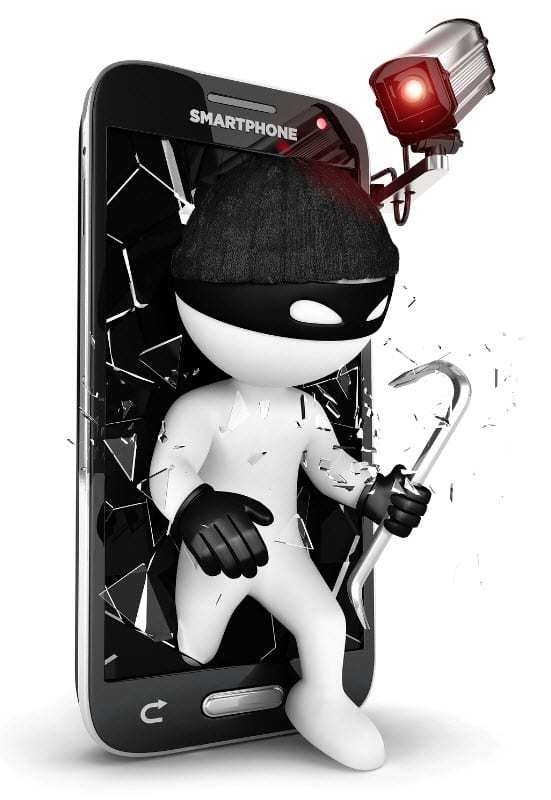
When trying to download an application, make sure that you’re downloading from a trusted source. Prior to downloading, be sure to research the app as well as the publishers. Check reviews from others to see if the app is safe. Also, be sure to read the privacy policy and see how much information the application will have access to prior to giving permission for the download. If the application is requesting permission to certain information that is not relevant to the app, it is likely not a good idea to download it.
3. Backup Your Data
Many smartphones and mobile devices now have the capability to backup your data wirelessly on a periodic basis. This will help you to quickly restore your information if the device is lost, stolen, or you’ve simply removed something you didn’t mean to.
4. Maintain Upgrades
Periodically, your mobile device will need to update some of the software presently installed on it. You’ll want to accept these updates as they will most likely have the latest security features to keep your device safe.
5. Always Log Off
When you’re on sites that contain private or sensitive information it is important that you log off every time. Whether you’re checking your bank account or accessing an employer database from a remote location, logging out completely will ensure that no one can access the information without your login credentials.
6. Watch Public Wi-Fi
Most establishments now have complimentary Wi-Fi services that their customers can use. While it may be convenient to sit in a coffee shop or bookstore and check your account balance or the status of a project you’re working on, it can also be risky. Public Wi-Fi connections are open meaning that anyone presently on the network can potentially see your information. To prevent others from accessing this information it is best to stick to generic internet browsing while utilizing a public connection.
7. Don’t Text or Email Personal Information
No matter who the source is, you should never text or email personal or sensitive information. Any reputable establishment will not ask for your personal details via text or email and therefore you don’t just want to hand it over. Instead, contact them via phone or in person to follow up on the request you received.
8. Install a Mobile Security App
Just like computer systems, mobile devices also have security applications you can download for extra protection. A quality antivirus software will not only protect your device from viruses, malware, and other cyber threats, it will also scan files for suspicious activity, warn you of suspicious sites, and keep your software updated. This way you’re informed the moment something shady happens.
One can never be too sure when it comes to securing their data on a mobile device. Though it’s convenient to do everything on the go, it is important that you do so with caution. Take all of these safety measures into consideration and begin implementing them to keep your personal and/or business information safe from harm.
