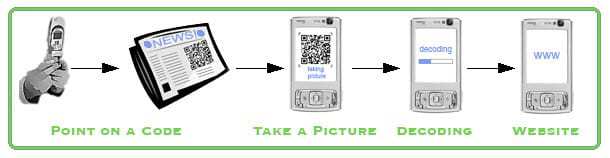
QR Codes may finally be breaking out to main stream services. More and more web design services are embracing Social Media and adding it into their web business. This now includes QR Codes. QR stands for quick response, because it will transfer data between electronic gadgets faster than normal bar codes.
QR Codes are small, black and white squares that look like a barcode. They can hold over seven thousand characters of numeric code, over four thousand characters of alphanumeric code or almost three thousand characters of binary code. If you like Kanji or Kana symbols, no problem; they can hold about two thousand characters.
The ability to hold more code isn’t the only thing that has sent their popularity soaring. QR Codes are inexpensive to develop and easy to use. You also don’t need to buy a special scanner to read them. Smart phones are capable of reading QR Codes; just install an Application for it. Most are free to download.
More software developers are coming out with program generators, or QR Code generators; to aid designers in producing a large amount of them quickly. Many businesses are all ready using the codes and the number of individual users are increasing also. QR Codes are versatile for business use in: advertising, digital coupons or product information, or for individual use with blog links, or music and photo links.
Most web developers and designers see the potential these have to become a huge market. The businesses that are incorporating them into their services now, will be that much farther ahead of the curve when they go mainstream.
